Automate booking to keep your schedule full without phone calls or manual messaging. No matter how complex your calendar is.


























































73% of appointments are booked after hours. If patients can’t
book when they’re ready, they may choose another practice.
NexHealth lets them schedule anytime—from your website, social media, text, email or QR codes. No more missed opportunities.
Let patients book right where they’re looking. When they find you in Google Search, they’ll see a “Book” button that makes it easy to schedule instantly.
Our data shows this boosts bookings by an average of 10-20%.
Pick an open time and notify waitlist patients. NexHealth books the first and tells others the spot is filled. Now you can fill last-minute cancellations without touching the phone.
Collect a deposit to ensure patients show up. Pick which appointments need a reservation and apply it to new, existing or both patient types to protect your schedule.
Stop calling down long recall lists. Send personalized links with real-time availability so patients can book in one click. Set rules to automatically send 1-click recalls when patients are due.
Now you can eliminate the friction that stops patients from coming back.
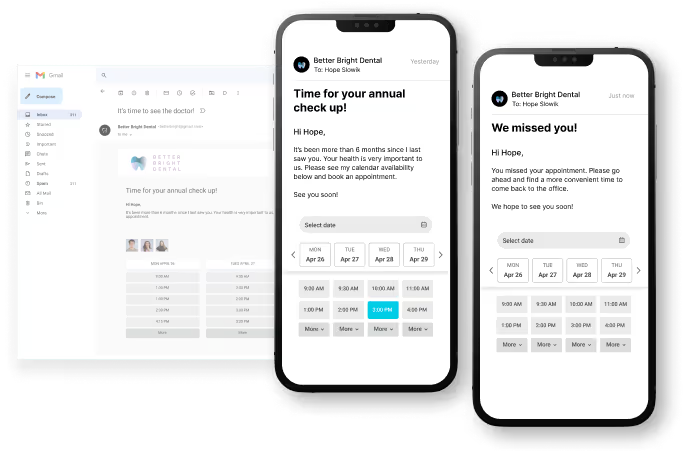
Set availability for providers, locations and appointment types. Collect the exact intake details you need for each appointment type. And tailor questions for new or existing patients. Our team handles the setup so you don’t have to.

“Because we require a credit card to hold the appointment for new patients, we get zero no-shows from our online booking patients.”



“[NexHealth makes] everything so easy to customize—whether it’s for the doctors or the patients. It’s really a no-brainer.”
.svg)

We’ll handle setup—provider availability, locations, appointment types and intake forms.
Unlike other systems, NexHealth syncs in seconds to avoid double bookings.
We’ll train your team so they’re ready from day one. They’ll be up to speed in minutes, not days.
Protect patient data with built-in HIPAA compliance.
82% of patients book on mobile. NexHealth makes it easy on any device.

“The NexHealth online booking platform is much easier to use than Healow. Our daily bookings have gone up 15%.”


Click through each step to see how NexHealth streamlines your patient journey.

“Trident Smiles Dental went from zero to $3 million in revenue and this just wouldn't be possible without NexHealth.”

.svg)
NexHealth is built for complex schedules. You can take advantage of many different customization options like appointment-specific working hours, custom provider appointment durations, rotating schedule accommodation and more.
You can automatically read and write to your health record system within 10-15 seconds for most integrations via the NexHealth Synchronizer. This is why you can use NexHealth to show patients your real-time availability when they’re booking online and minimize scheduling issues like double-bookings.
You can contact our support engineering team any time at support@nexhealth.com for any edits or updates to your schedule, as well as other questions.
While NexHealth does not specifically integrate with Perfect Day, we can recreate Perfect Day availability and appointment offerings with our online booking.
Once you have customized your online booking availability, you will have a ‘Book Now’ widget that you can put on your website, social media profiles and Google Business page. If you do not have a web designer or marketing agency, NexHealth works with many agency partners who can help.
Yes, you can gather insurance information, determine if a patient is new or existing, ask for the date of the patient’s last appointment and more.
NexHealth is able to read both the continuing care code in a patient’s file as well as previous appointment types in that patient’s history. With Appointment Journeys, your office can automatically send recalls by appointment type.
NexHealth notifies everyone who was offered a waitlist spot as soon as it’s taken, so they know it’s no longer available. If someone tries to claim a filled slot, they’ll get a notification and be redirected to online booking. NexHealth also reads your calendar in real time to keep all your scheduling conflict-free.
Yes. The Synchronizer™ can sync both your ASAP and continuing care lists from your health record system, so you won’t have to keep track of patients looking to book. You can also add patients manually at any time.
Speak to a product expert to see a demo and get answers to your questions.