Boost Your Reputation Automatically
Effortlessly collect patient feedback and turn positive experiences into glowing reviews—all while building your practice’s reputation.
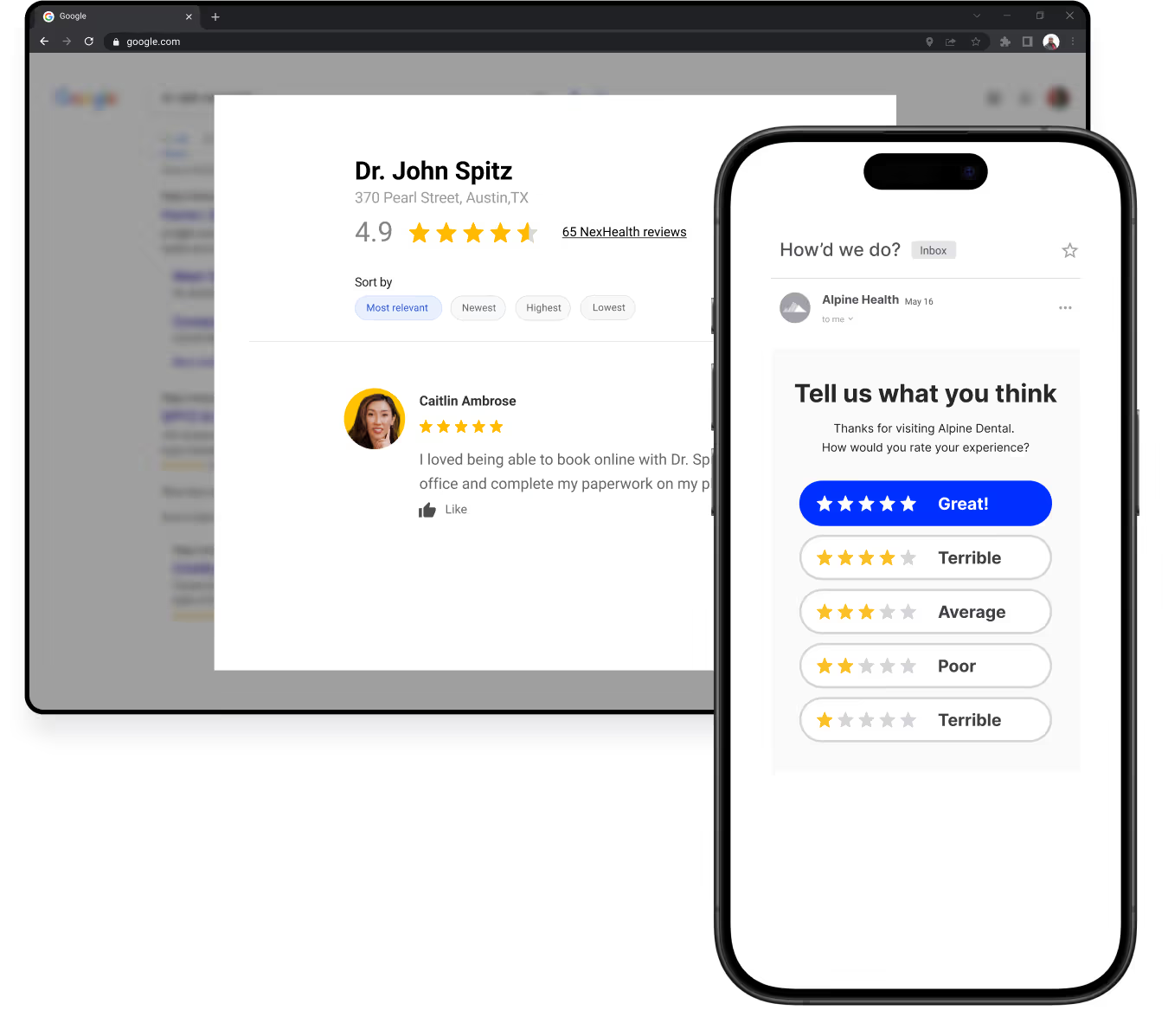
Increase in Google reviews across all practices
“With NexHealth automating Google Reviews, we've seen a 225% increase in review volume, boosting our brand awareness with new patients."


How NexHealth Reputation Management Works

Automate review requests
Tailor review requests by appointment type and timing. Once the visit is over, requests are sent automatically—no extra work for your team.
Highlight 5-Star Reviews on Google
Positive reviewers are seamlessly guided to leave a Google Review, helping you shine online without lifting a finger.


Address Negative
Feedback Privately
Reviews with 3 stars or fewer stay in your private NexHealth dashboard, giving you the chance to respond offline and improve patient satisfaction.
Digitize your patient journey with review management software
Click through each step of the patient journey to see what a modern experience looks like














Frequently asked questions
When should I ask patients to leave a review?
It’s good practice to ask patients to leave a review as close to their appointment as possible, when their memory is fresh and their experience with you is top of mind. NexHealth automates this process with email and text messaging reminders. We’ve included some online review request templates here.
What if I only want certain appointments to receive review requests?
No problem! We can do that with Appointment Journeys. You can determine which appointment types receive automated review requests.
How does NexHealth Reviews increase my practice’s online footprint?
When a patient leaves a positive review, NexHealth will automatically route them to a social media profile of your choosing. The patient will then be prompted to expand on their review and post it publicly.
What happens if a patient leaves my practice a negative review?
Patients who rate their experience poorly will not be automatically redirected to your Google Business Page or social media profile. Those patients will be asked to answer a few questions about their experience, and their feedback is routed back to your office via the NexHealth dashboard.
_BestEstimatedROI_Roi.png)
_BestSupport_QualityOfSupport.png)



And I've used at least 6 others." - Shaye, Falmouth Dentistry